Blog posts
The central hub for showcasing all blog posts under a specific blog in your Shopify store.
Blog posts section provide a structured and organized layout for blog content, helping visitors easily browse through your posts. Blogs allow businesses to share stories, updates, guides, and promotional content, enriching the customer experience and boosting engagement.

Section settings
1. Show title: Choose whether to display the blog title.
What is a blog title?
A blog title categorizes a set of blog posts under a specific theme or topic (e.g., "News," "Recipes," "Fashion Updates").
How to create a blog title in Shopify?
In the Shopify admin, navigate to Online Store > Blog Posts.
Click Add blog post.
Enter a title and content for your blog post.
Under the Organization section, from the Blog drop-down menu, select Create a new blog.
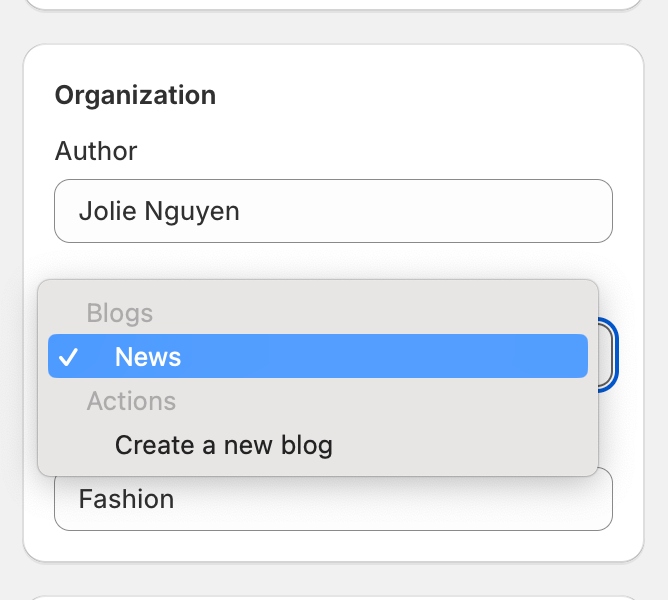
In the Blog title field, enter your desired title.
Click Save.
2. Show tags: Displays category filters, allowing visitors to filter blog posts by tags or article categories. Enhances navigation and improves the discoverability of blog posts based on specific topics or themes.
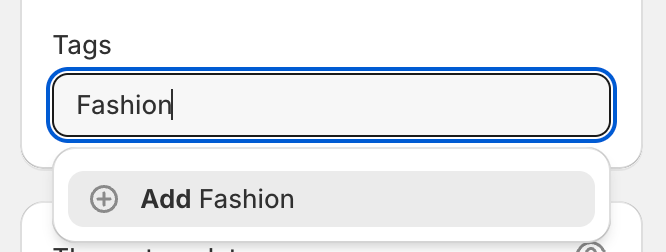
3. Image ratio:
Adapt to image: Maintains the original aspect ratio of uploaded images.
Square: Displays all blog images in a square format for uniformity.
Portrait: Displays all blog images in a vertical rectangular format.
Landscape: Displays all blog images in a horizontal rectangular format.
4. Blog posts per page: Set the maximum number of blog posts displayed. From 12 to 36 posts per page.
5. “Read more” button style: Customize the " Read more" button style: Solid, Outline or Text.
Last updated
Was this helpful?